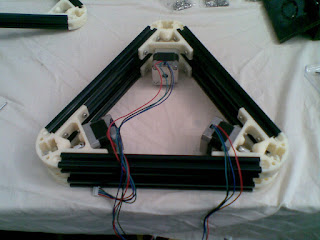Notice - I have no control over the Blogger environment in terms of
cookies and associated tracking/profiling, you should satisfy yourself
that you accept the Blogger use terms. I do not use advertising banners
or click bait to monetise my blogs. I shall consider responding to
messages but I may chose not to reply to individual messages, please do
not be offended by this in most cases I would simply rather spend time
experimenting than typing.
It is working fine now
After a further update to the Microsoft .Net framework the Repetier software seems to be happy to connect with the printer. I adjusted the temperature down to 190 deg C and it has printed a cleaner test cube via the Repetier software control.
I decided to print something with a bit more form and found an STL of an owl on a log which did not look like it would need support, so I downloaded it and scaled it down (using MeshLab) to make a small figure to test the accuracy of the printer.
The printer in action, printing the owl figure
Close up of the finished owl - I think it is pretty good quality.
The back of the owl is a smooth curve which it has coped with very well.
All in all I am pleased with the printer but would have appreciated better software/instructions but I got there in the end.